Version 2024.0
General
- Starting with version 2024.0, PoligonSoft has the new Guardant licensing system, which supports hardware and software license keys. The previous CodeMeter licensing system will be supported, but new license keys will not be issued.
- PoligonSoft documentation has been revised and added with new sections.
Mesh Generator
- Assembly based on the SALOME 9.12 platform.
- New mesh Gmsh generator is added.
- 2D mesh correction algorithms have been refined and improved.
Master Preprocessor
- The ribbon interface is selected as the default interface when installing PoligonSoft. The classic interface based on the menu bar and toolbars is still available. The ability to select the toolbar buttons size has been added for the classic interface.
- The Detach Index option has been significantly improved and added to the model tree. The option is used to set heat transfer at the casting-casting or mold-mold interfaces. Previously, this required the additional use of the Sliding Faces editor. Now, when using coincident meshes, this is not necessary.
- The ability to specify heat fluxes at the outer boundaries of the computational domain has been added to the Heat Transfer editor (see figure below). The outdated Heat Flux editor of the Alloy module is no longer used. The Heat Flux File line has been removed from the Solidification tab in the Start Simulation and Parameters window. Old format files with the qgr extension can be imported into the Heat Transfer editor.
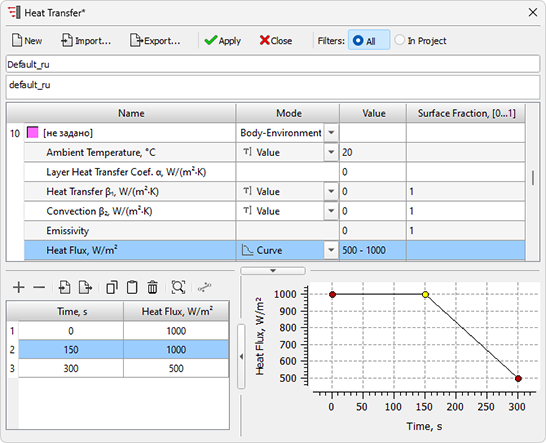
Heat Transfer editor with the ability to set heat flux
- A new Translation editor has been added for the ability to specify the movement of bodies in the computational domain (see the figure below). The legacy Movement Mods editor of the Alloy module is no longer used. The new editor is used in conjunction with the new Translations Tree that has been added to the Project Overview panel. Support for legacy movement files with the mve extension has been retained (data import only).
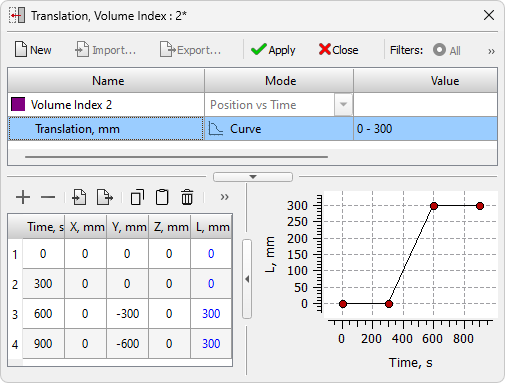
Translation editor
- The Volume Parameters dialog have been redesigned and improved.
- The Grain Growth model parameters input in the Material Properties editor has been improved.
- The error that caused the casting material to be replaced when assigning volumes of the Empty type has been fixed.
- A bug that caused the list of temperature modes to be displayed incorrectly has been fixed.
- A bug that made it impossible to set negative values (for example, “-1”) for the Mold Removal Temperature and Gating System Removal Temperature parameters has been fixed. Negative values for these parameters indicate that the temperature field calculated in the last step of the thermal calculation should be used.
- A bug that could cause the program to crash when deleting a volume has been fixed.
- A bug that caused the program to crash when selecting boundaries using the Use Section filter has been fixed.
- Other numerous improvements.
Databases
- The outdated editors of the Alloy module are replaced by new editors of properties and boundary conditions. The development of the module has been discontinued, in future versions it may be excluded from PoligonSoft.
- The outdated Heat Flux editor of the Alloy module is no longer used.
- The legacy Movement Mods editor of the Alloy module is no longer used.
- The materials database has been supplemented with the new material properties.
Tracing Module
- Support for movement files of the old format with the mve extension has been discontinued. Reading information about object translations is performed from a project file with the jnl extension.
- Bug fixes and other improvements.
Euler Flow Solver
- The ability to continue calculations with changes in the inlets and outlets operation has been added.
- The entry for hydrostatic pressure (in atmospheres) has been added to a universal format file with the extension u3d.
- The temperature field interpolation procedure has been redesigned to obtain a more stable and accurate result.
- Increasing calculation speed up to 20% by optimizing internal procedures and algorithms.
- The recording of the dump status file is synchronized with the recording of the result files.
- A bug that made it impossible to calculate HPDC process if the flow velocity was not in the X or Z direction has been fixed.
- A bug with incorrect initialization of the temperature mode for internal (meltable) chills has been fixed.
- Other numerous changes and fixes.
Fourier Temperature and Porosity Solver
- Operations with heat flux specified at external boundaries have been improved. Now information about heat flux is read from the jnl project file. The old file format with the qgr extension is no longer supported.
- Algorithms for working with translations have been redesigned. Now information is read from the jnl project file. The old file format with the mve extension is no longer supported.
- Procedures related to the processing of moving objects during radiation heat transfer have been improved and redesigned.
- Algorithms for the "cast-to-cast" and "mold-to-mold" interface types processing have been redesigned. Now, to define heat transfer between coincident meshes of the same type, you no longer need to use a .knt Sliding Faces file.
- Other numerous changes and fixes.
Hooke Stress Solver
- The displacement field in the .nds file is now recorded in millimeters.
- Creating the files *_gap.u3d and *_gap_mm.u3d (the gap size between the casting and the mold) is blocked when calculating stresses after removing the mold and elements of the gating-feeding system.
Heat Treatment Solver
- The Heat Treatment solver is integrated into the Fourier solver and works in coupling mode with it.
- An algorithm for automatically controlling the calculation step has been added. In this case, the value of the Calculation Timestep parameter determines the maximum calculation timestep, which can be automatically changed as the calculation is performed to ensure that the result is obtained with sufficient accuracy.
- Correction of non-critical errors in the Creusot-Loire model.
Postprocessor Mirage
- The development of the obsolete module has been discontinued, it will be replaced with a new solution. In future versions, Mirage may be excluded from PoligonSoft.
- Bug fixes, improvements and changes related to supporting the current version of PoligonSoft.
Version 2023.0/2023.1
General
- The PoligonSoft documentation has been revised and updated with new sections.
- The practical guide for using PoligonSoft has been updated and added with a new section. It is located in the Tutorial folder.
- A new Structure2D solver has been added to PoligonSoft.
Mesh Generator
- Assembly based on the SALOME 9.9 platform.
- Algorithms for checking and correcting a 2D mesh have been redesigned and improved. This made it possible to significantly improve the quality of the 2D and 3D meshes.
Master Preprocessor
- A new experimental ribbon interface is available (see figure below). The classic interface based on the menu bar and toolbars is still the main one. Switching to the ribbon is possible in the module settings.
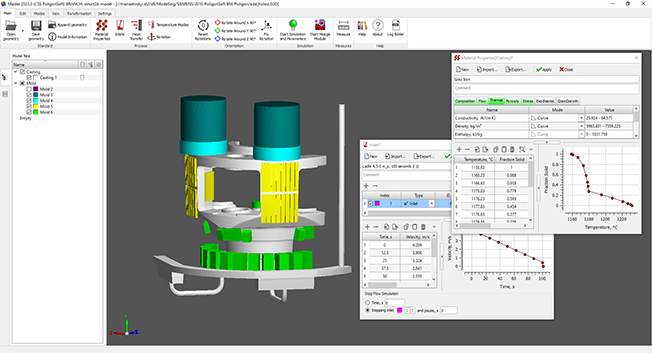
New ribbon interface of the Master module
- The Material Properties editor is now used to edit the mold material properties. The deprecated Mold Material Properties editor of the Alloy module is no longer used. The ability to load projects created in previous versions and using the bdf mold material properties file has been retained. Mold materials are now stored in pmat files, mold material sets are stored in the new pmms file type (replacing the obsolete bdf files).
- A new Project Overview tab has been added to the left panel of the module (see figure below). The tab will contain information about the current project: a list of materials, boundaries, modes and conditions. Now the Materials tree has been added to the tab, which contains information about all the materials used in the project.
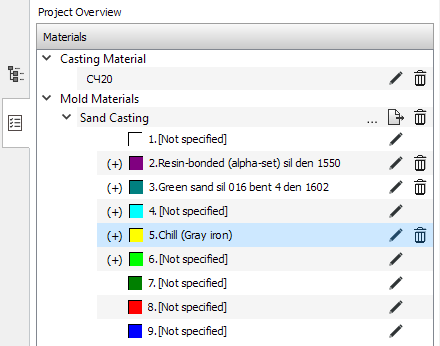
Project Overview tab
- Environment - a body that defines the area of radiative heat transfer calculation is now set in the Volume Parameters dialog or in the Model Tree tab. The information contained in the mve file is ignored.
- New Show, Hide, and Invert commands have been added to the model tree context menu to control the visibility of individual volumes and their groups.
- The new temperature mode “Temperature vs. Time with Cutoff” has replaced the outdated Exothermic Sleeve mode due to the introduction of a new model for exothermic materials. The mode is switched off if the process time exceeds the time of the last point of the temperature-time curve.
- Information about available licenses is added in the About window.
- A new Exothermic tab has been added to the Material Properties editor (see figure below). The data in this tab is used for exothermic materials simulation of the "mold" type according to the new model, which is available starting from this version.
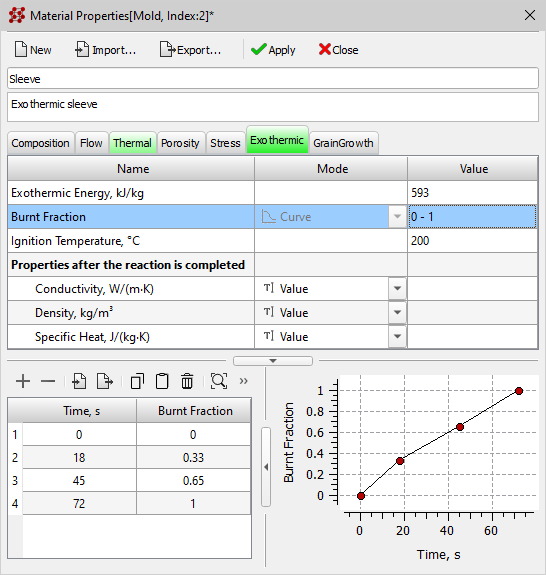
New Exothermic tab in the Material Properties editor
- A new Grain Growth tab has been added to the Material Properties editor (see figure below). The data in this tab is used by the new Structure2D macrostructure solver, which is available starting from this version.
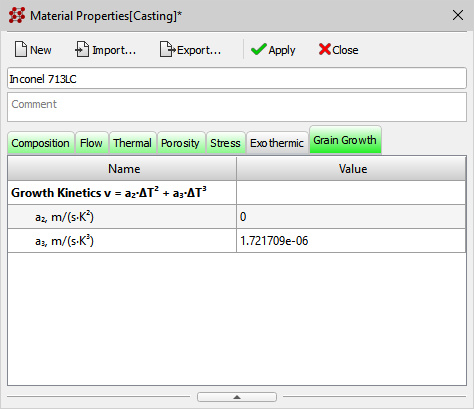
New Grain Growth tab in the Material Properties editor
- A new Structure tab has been added in the Start Simulation and Parameters window (see the figure below). The data in this tab is used by the new Structure2D macrostructure solver, which is available starting from this version.
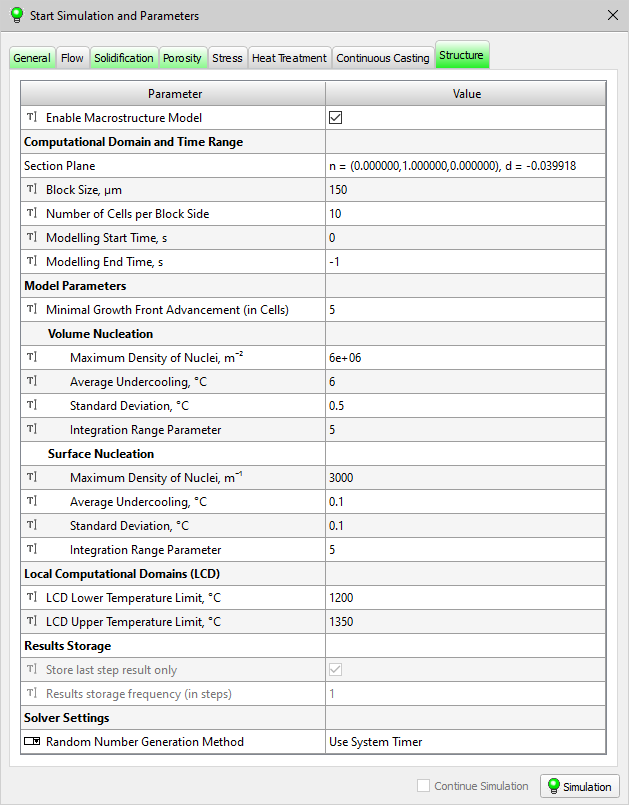
New Structure tab in the Start Simulation and Parameters window
- New parameters are available on the Heat Treatment tab in the Start Simulation and Parameters window for the new tempering model that is available from this release.
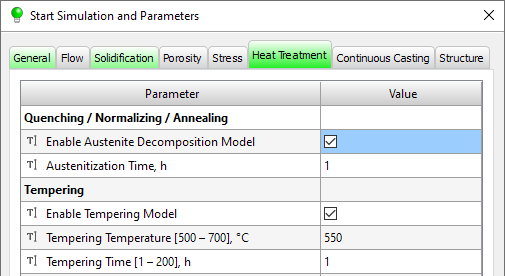
Heat Treatment tab in the Start Simulation and Parameters window
- A new Mold Stress Properties Volume Index parameter has been added to the Stress tab in the Start Simulation and Parameters window. The parameter indicates what mold stress properties will be used when modeling the contact interaction between casting and a linear-elastic or elastic-plastic mold.
- The rotation parameters used in centrifugal casting are recorded in the jnl project data file. The rot file is no longer used, but compatibility with previous versions where such a file was created is maintained.
- A parameter that disables recording dump state files has been added to the module settings.
- The range of possible values for the Secondary Dendrite Arm Spacing parameter used in new porosity model has been expanded.
- Improved checks in the Material Properties editor for the sufficiency and necessity of the entered data to start the calculation.
- Checks of solver parameters in the Start Simulation and Parameters window are improved.
- Fixed incorrect behavior in editors when changing the parameter set name.
- Bug that caused the flow solver stop parameters to reset when approach parameters were changed was fixed.
- An error in reading the new porosity model parameter Surface Tension Coefficient when opening projects of older versions was fixed.
- A bug in the bat batch file entry that caused an error when starting the calculation was fixed.
- Other numerous UI changes and fixes.
Databases
- The outdated editors of the Alloy module are replaced by new editors of properties and boundary conditions. The development of the module has been discontinued, in future versions it may be excluded from PoligonSoft.
- The deprecated Mlod Material Properties editor of the Alloy module is no longer used.
- The cast alloy materials database has been completely updated and expanded.
- The mold materials database has been completely redesigned, updated and included in the general PoligonSoft materials database. All mold materials are now stored in separate pmat files.
- Material database is supplemented with the properties of exothermic materials.
- Mold material sets used as templates can be exported to pmms files (analogous to the obsolete bdf file).
- Updated and redesigned process templates.
Tracing Module
- The mve file is not required for the module if the movement of the model bodies is not specified by the case conditions.
- Errors that occurred when processing very large meshes are fixed.
Euler Flow Solver
- The flow model has been significantly revised and improved (see the figure below) Problems with the reproducibility and convergence of the calculation results have been solved, c. including in multithreaded calculations.
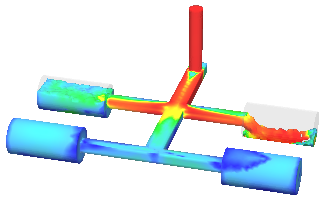 |
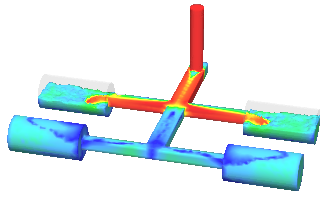 |
a) |
b) |
Improving the flow model: a) version 2022; b) version 2023
- The counting speed has been increased up to 5 times compared to the 2022 version due to the optimization of the program code and algorithms.
- The accuracy of solving the heat conduction problem has been improved, including by improving the procedure for choosing a time step.
- The rotation parameters used in centrifugal casting are read by the solver from the jnl project file. The rotation file rot is no longer used.
- Bug that led to loss of reproducibility of results during repeated calculations was fixed.
- Bug that led to mismatch of results when calculating in one and several threads was fixed.
- Other numerous changes and fixes.
Fourier Temperature and Porosity Solver
- The procedure for calculating heat fluxes in radiative heat transfer has been revised. The calculation speed is increased due to the use of multi-threaded calculations.
- When calculating radiative heat transfer, the displacement file mve is not required. Information about the dimensions of the calculation area is stored in the jnl project file. The mve file is only used to get information about moving objects.
- A new model of exothermic mold materials has been implemented. The new model takes into account the heat release and transformation of the material structure as the thermite reaction proceeds.
- The rotation parameters used in centrifugal casting are read by the solver from the given jnl project file. The rotation file rot is no longer used.
- Free disk space check before writing files was added.
- A minor inaccuracy in the calculation of the temperature field has been eliminated.
- Error in calculating radiative heat transfer for models that do not contain bodies of the "casting" type was fixed.
- A bug has been fixed that could lead to incorrect search for contact nodes on the casting-mold boundary.
- Fixed bug in reading density temperature curve from alloy properties. In rare cases, the calculation did not start.
- Fixed a bug that occurred when reading incorrect temperature conditions.
- Fixed error in writing log file when restoring calculation.
- Other numerous changes and fixes.
Hooke Stress Solver
- The improvement of some solver procedures made it possible to increase the calculation speed up to 80%, depending on the number of elements and the mesh topology.
- The new parameter tells the solver what data to use to calculate the stresses in the mold.
- Bug that did not allow starting the calculation in the root directory was fixed.
- Other numerous changes and fixes.
Structure2D Solver
- A new macrostructure solver has been added to PoligonSoft (see figure below).
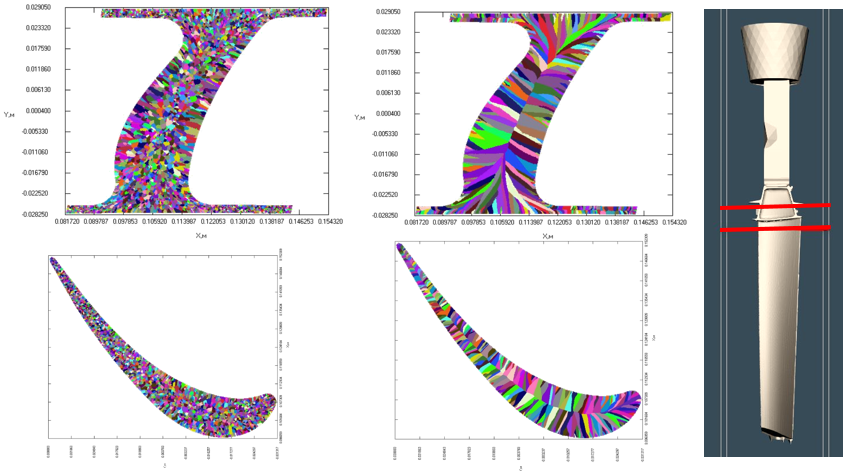
Macrostructure in the section of the blade obtained under different cooling conditions
- The solver works with a non-stationary temperature field calculated in the Fourier solver.
- The calculation of the macrostructure is carried out in the selected section of the casting.
- The parameters required to run the solver are set on the Structure tab in the Start Simulation and Parameters window and on the Grain Growth tab in the Material Properties editor.
- To view the results, a special postprocessor is used as part of PoligonSoft.
Heat Treatment Solver
- The basic model is supplemented with statistical models for calculating the yield strength and elongation.
- The solver is supplemented with a hardened steel tempering model. The results of the calculation will be the fields of tensile strength, yield strength, Vickers hardness and relative elongation.
- Other changes and fixes to improve the stability of the solver and the accuracy of the calculation result.
Postprocessor Mirage
- The development of the obsolete module has been discontinued, it will be replaced with a new solution. In future versions, Mirage may be excluded from PoligonSoft.
- Bug fixes and minor improvements.
Version 2022.0
General
- The PoligonSoft documentation has been revised and updated with new sections.
- The practical guide for using PoligonSoft has been revised and updated. It is located in the Tutorial folder.
- The new Heat Treatment solver has been added to PoligonSoft.
Mesh Generator
- Assembly based on the SALOME 9.7 platform.
- Automatic creation of groups of elements by geometry.
- Algorithms for checking and correcting a 2D mesh have been redesigned and improved. This made it possible to significantly improve the quality of the 2D and 3D meshes.
- Saving mesh files in med 4.1 format. Such files cannot be opened in previous versions of PoligonSoft. It remains possible to use previous versions of med.
- Fixed an error that occurred when re-writing the hdf file.
Preprocessor Master
- The new Extrude Mesh tool lets you quickly create new volumes from selected areas of outer boundaries. In this way, you can quickly create simple elements such as covers, insulation, chill-plates, etc.
- The new Copy/Move tool allows you to move or copy selected model bodies in a given direction (see the figure below).
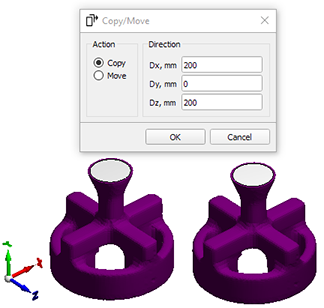
Copy/Move Tool
- The new Measure tool allows you to measure the distance between two given points (see the figure below).
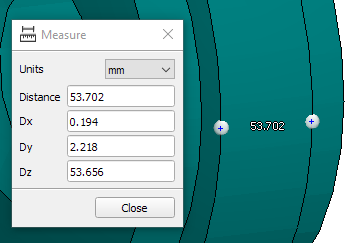
Measure Tool
- The new Material Properties editor replaces the traditional Alloy Thermal Properties, Alloy Shrinkage Properties, and Alloy Mechanical Properties editors (see figure below). The new editor provides access to all the characteristics of the material and significantly expands their list, compared to the old editors. The material properties are written to a new pmat file format, but .bd, .fil, and .bdd files can still be imported.
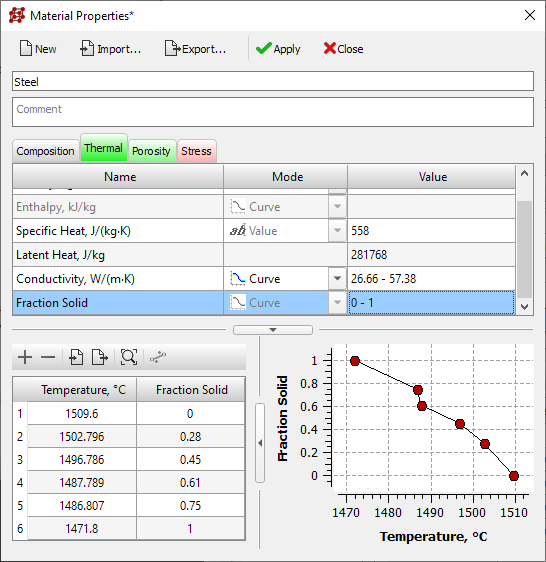
Material Properties Editor
- The new Line feature has been added to all new data editors. The function creates a linear section of the curve between two selected points (see figure below).
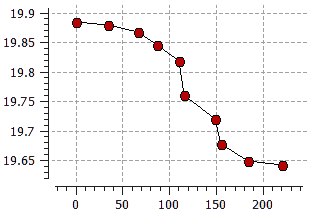 |
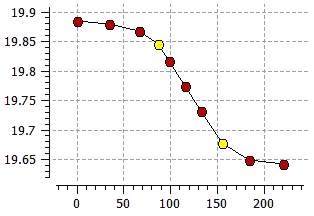 |
Initial curve |
Curve with linear section |
Example of creating a linear section of a curve
- A new Process toolbar has been added for quick access to the materials, inlets and boundary conditions editors (see the figure below).

Process Toolbar
- Buttons have been added to the Modes toolbar that enable the display of casting and mold edges.
- A quick object search mode has been added to the Model Tree. When you select a model object, the rest become transparent (see the figure below).
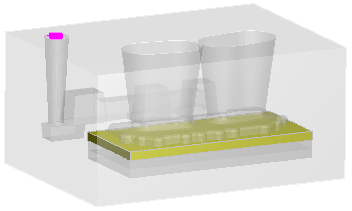
Transparency mode for inactive objects
- The Inlets editor has been significantly redesigned (see the figure below). Added the ability to load and edit inlets with speed profiles. The database of velocity profiles for ladles (bdv files) has been overwritten in the new format; now each file stores information about the number of inlets, their diameter, operation logic and melt velocity.
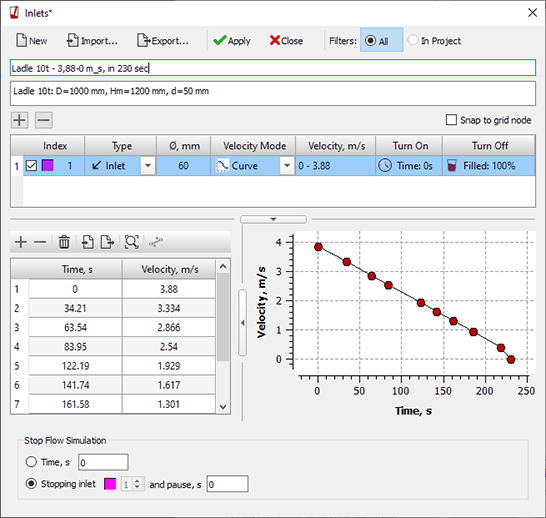
Inlets Editor
- The design of the Start Simulation and Parameters window has been updated. Added checks for the presence of parameters required to run each solver and interactive notification of the user about errors.
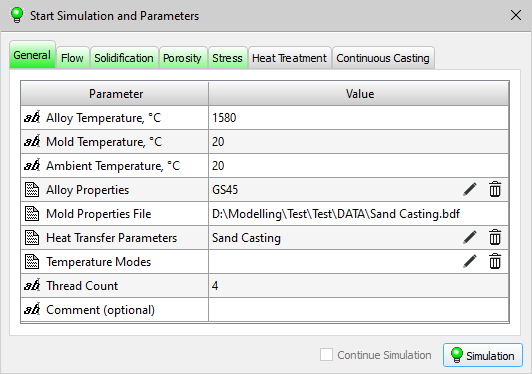
Start Simulation and Parameters Dialog
- A new Only visible option has been added to the Select Boundaries tool to select the boundaries of a given index only on those bodies that are displayed in the graphics area of the module.
- The logic of working with the boundary and initial conditions of the calculation has been significantly revised and improved. Increased transparency of operations and safety of project data.
- The use of multi-threaded processing during the boundary selection operation made it possible to significantly increase performance when working with large models.
- The algorithm for restart of interrupted calculation has been improved.
- A new Heat Treatment tab has been added to the Start Simulation and Parameters window. The tab contains the parameters required to run the heat treatment solver.
- The parameters that specify the properties of the cast alloy are excluded from the Porosity and Stress tabs in the Start Simulation and Parameters window.
- The new porosity model parameters are now set on the Porosity tab in the Material Properties editor. The ModelPar.dat file is no longer used.
- The Inlet Velocity File parameter is removed from the table of calculation parameters. Melt velocities are now set in the Inlets editor.
- Parameters for calculating hot cracks during continuous casting have been added to the Continuous Casting tab in the Start Simulation and Parameters window.
- Bug that caused Surface Angle parameter to be incorrectly memorized was fixed.
- Other numerous UI changes and fixes.
Databases
- The outdated editors of the Alloy module are replaced by new editors of properties and boundary conditions. The development of the module has been discontinued, in future versions it may be removed from PoligonSoft.
- Old Alloy Thermal Properties, Alloy Shrinkage Properties, Alloy Mechanical Properties and Inlet Velocities editors are no longer used and are excluded from PoligonSoft.
- Cast alloys database in a new format for use with the new editor of material properties. Properties files in the old format are temporarily retained.
- The Inlets database in a new format.
- New cast alloy materials added to the database.
- Updated and reworked the database of mold materials.
- Casting templates updated and revised.
- Fixed data entry error in the Dynamic Environment editor.
Tracing Module
- Numerous improvements and fixes.
Euler Solver
- Module algorithms have been changed and redesigned to work with material properties in a new format. It is possible to calculate temperature fields using the enthalpy of the alloy.
- Module algorithms have been changed and redesigned to work with new inlets.
- Restrictions on the use of the number of points in the curves of material properties and flow velocities have been removed.
- The error that led to the wrong direction of rotation of the mold during centrifugal casting has been fixed.
Fourier Temperature and Porosity Solver
- Module algorithms have been changed and redesigned to work with material properties in a new format. It is possible to calculate temperature fields using the enthalpy of the alloy.
- Restrictions on the use of the number of points in material property curves have been removed.
- The algorithms of the module associated with the calculation of radiation heat transfer and the movement of model bodies have been significantly revised and improved.
- The procedure for setting the initial calculation time has been improved.
- Changed the frequency of recording the status file. Now the state file is written with a step equal to the step of saving the calculation results. The recording speed has been increased, the file size has been significantly reduced.
- Error that occurred when restarting the calculation with the initial temperature fields conditions was fixed.
- Fixed memory access error when calculating on extremely large meshes.
Hooke Stress Solver
- A new module for hot cracks calculating during continuous casting has replaced the traditional GUI model. Now parameters setup and model start is performed from the Start Simulation and Parameters window.
- Module algorithms have been changed and redesigned to work with new material properties format.
- The solver algorithms have been modified and redesigned to calculate stresses in a form that has "empty" volumes.
- Mechanical properties checks ws added . This will avoid situations when inadequate results may be obtained.
- A non-critical bug has been fixed that could lead to an incorrect assessment of the temperature field of the casting before removing it from the mold.
- File names of additional fields have been corrected, now all additional fields are written to files named *_stress_*.u3d.
Heat Treatment Solver
- New solver for calculating the structure and mechanical properties of steel (see figure below).
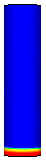 |
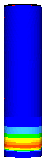 |
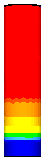 |
 |
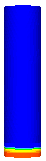  |
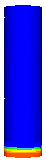  |
a) |
b) |
c) |
d) |
e) |
Simulation of cylinder end hardening: a) martensite; b) bainite;
c) ferrite-pearlite mixture; d) Vickers hardness; e) tensile strength, MPa
- The heat treatment model works together with the Fourier solver.
- The parameters required to run the model are set on the Heat Treatment tab in the Start Simulation and Parameters window.
Postprocessor Mirage
- Density field export in Nastran format (NTL file) added. Data in this format can be loaded into other engineering analysis software, such as forging simulation programs.
- Deformed mesh export in STL format added . This can be useful for analyzing the distortion of a part relative to its ideal model in a CAD.
- Error that occurred when loading stress files fixed.
- Other minor improvements in the module.
Version 2021.0
General
- The outdated module for mold filling simulation Euler-3D is excluded from the PoligonSoft. The new Euler solver is used instead.
- The outdated thermal, phase fields and porosity solver Fourier-3D is excluded from the PoligonSoft. A new Fourier solver is used instead.
- The outdated stress-strain solver Hooke-3D is excluded from the PoligonSoft. The new Hooke solver is used instead.
- The outdated module for ray tracing during radiation heat transfer has been excluded PoligonSoft. Instead, the new Trace module is used.
Mesh Generator
- The algorithms for 2D mesh checking the quality have been significantly improved. A new criterion for checking a 2D mesh has been added - the minimum length of an element edge (see the figure below). This allows you to remove small triangles and replace them with larger ones.
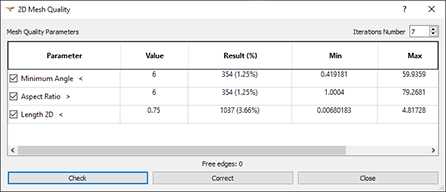
2D Mesh Quality tool
- Added a new algorithm for automatic 3D mesh generation based on the generated 2D mesh. The algorithm automatically sets up hypotheses and algorithms for all meshs and sub-meshs in the model and starts the computation of the volumetric mesh.
- The quality setting Fine is used for automatic 3D mesh generation. This allows you to get a better mesh with no bad elements (or with a minimum).
Preprocessor Master
- The new editor Temperature Modes is intended for creating and editing temperature modes of the casting and mold volumes (see the figure below). For each volume index, one of three temperature modes can be set. Curves are set in temperature-time coordinates and support up to 150 points. The outdated editor Predefined Temperatures as part of the Alloy module is no longer supported, its development has been discontinued.
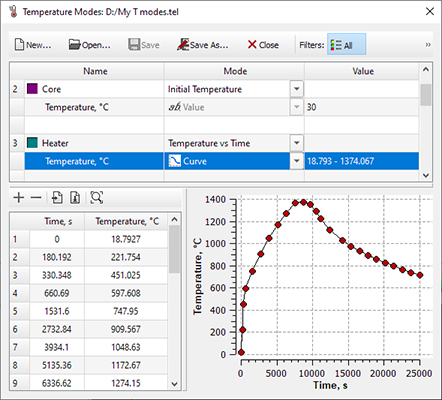
Temperature Modes editor
- The indication of the set temperature modes has been added to the Model Tree. Clicking on the temperature mode icon opens the Temperature Mode editor.
- The new Heat Transfer editor is designed to create and edit heat transfer parameters at the boundaries between volumes and at the outer boundaries (see the figure below). In the new editor, you can set variable heat transfer coefficients in the "coefficient-temperature" coordinates, curves support up to 150 points. The outdated Heat Transfer Parameters editor as part of the Alloy module is no longer supported, its development has been discontinued.
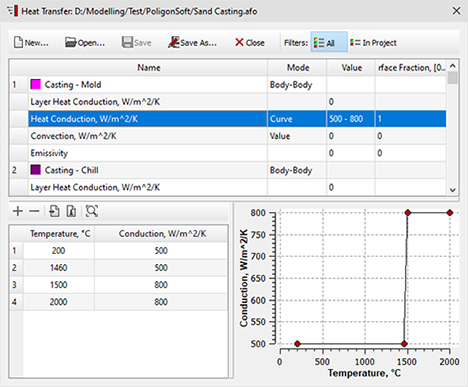
Heat Transfer editor
- Added the ability to continue the interrupted calculation. An interruption can occur while any of the three solvers are running. Thanks to algorithms tracking the state of the calculation, it can be continued with the same or changed parameters. The option that controls the continuation of the interrupted calculation is located in the Start Simulation and Parameters window.
- New calculation parameter Adaptive Correction id added on the Flow tab in the Atart Simulation and Parameters window. The parameter disables algorithms that control the stability of the calculation. This is necessary to obtain more realistic results when filling multiple molds with a single gating system.
- The "Start time, s" parameter on the Solidification tab has been excluded. Now the initial time is set automatically by the Fourier solver or 0 sec., or equal to the end time of filling. This allows one Temperature Mode file to be used for all stages of the process.
- The Continuous Casting tab is available in the "Start Simulation and Parameters window (see the figure below). The tab sets the parameters required to simulate the continuous casting process. At the same time, the work of the Stress tab has been changed. When the slab is created, the data on the tab is automatically configured to calculate the stresses for the continuous casting process.
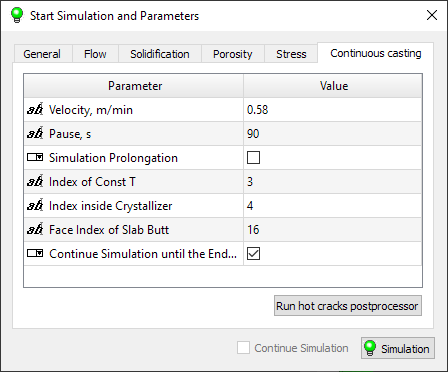
Continuous Casting tab
- A new model for simulation of contact interaction between casting and mold is available on the Stress tab in the Start Simulation and Parameters window. An elasto-plastic model can be selected for the mold. In the same place Mold Boundary Conditions File parameter is added for limiting the displacement of the mold. You can still use automatic model fixing.
- The parameters, that enable the recording of additional fields, have been moved to the Stress tab.
- Added parameter to enable recording of hot cracks indicator for shaped casting. The calculation results are written to a file of the universal .u3d format
- Removed some parameters of the Hook solver, which were set in the Settings window. This is due to the fact that the values of these parameters are optimal and no longer require adjustment.
- Removed the Hook solver options related to writing State Files. Now the state of the calculation is saved automatically.
- Algorithms for loading mesh models are Improved. Prevents the preprocessor crashing when importing a mesh with degenerate elements.
- Shell loading algorithms are Improved to eliminate the situation when some nodes on the casting-mold interface could lose contact.
- Automatic algorithm for parameters selection when building shells is improved.
- Fixed an error in displaying a model that occurred on AMD video cards.
- Other numerous changes and improvements in the module interface.
Databases
- The deprecated editors for the Alloy module are being replaced with the new properties and boundary conditions editors. The development of the module has been discontinued, in the next versions it may be excluded from PoligonSoft.
- New materials ddded to the mold materials database.
- High pressure die casting technology template ia added, die casting technology template is updated.
- Speed profile for 15t ladle is added.
- All heat transfer parameters and temperature modes templates have been updated to work with the new Heat Transfer and Temperature Modes editors. Old user files can still be loaded, but their format will be changed. New files cannot be used in old versions of PoligonSoft.
Tracing Module
- The work of the module has been significantly accelerated due to the optimization of algorithms.
Euler Flow Solver
- The module's algorithms have been improved to increase the stability of the calculation.
- Added the ability to restore an interrupted calculation.
- Added the ability to work with new heat transfer and temperature modes file formats.
- Added the ability to make calculations with pre-filled casting volumes with a temperature different from the temperature of the melt entering through the inlet (for example, melted chills).
- Fixed a bug due to which the pause before turning off the solver after full filling of the casting did not work.
Fourier Temperature and Porosity Solver
- Added the ability to restore an interrupted calculation.
- Added the ability to work with new heat transfer and temperature modes file formats.
- The initial simulation time is set automatically or 0 sec, or is set by the previous solver. This makes it possible to use one Temperature Modes file for all solvers.
- The algorithms for modeling the continuous casting process have been carried over from the old Fourier-3D solver. The old solver is excluded from PoligonSoft.
- The error that occurred when loading the initial porosity fields has been fixed.
Hooke Stress Solver
- Calculation restoration obeys the general rules accepted for all solvers and does not require separate configuration.
- Added an elastic-plastic model for mold volumes.
- Added a model for calculating the probability of hot tearing (see figure below).
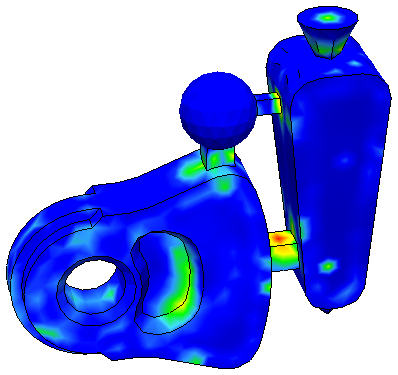
Hot Tearing Indicator
- All algorithms and models responsible for calculating continuous casting have been transferred from the old Hooke-3D module to the new solver. The old solver is excluded from PoligonSoft.
Postprocessor Mirage
- The error that occurred when loading temperature files created during continuous casting simulation has been fixed.
- The error that occurred when create a section during porosity and stress files analyzing has been fixed. The error occurred when working with some video cards.
- The error that occurred with Mirage-L curves viewer launch has been fixed. Previously, the module was launched with the loss of some functions.
Version 16.5
Mesh generator
- Added the ability to download the assemblies in STEP format. It became possible to download the files containing several solid bodies (casting, shrinkheads, mold, etc.) with automatic assembly of solid bodies in the object browser.
- Added the ability to download the assemblies in STEP format. It became possible to download the files containing several solid bodies (casting, shrinkheads, mold, etc.) with automatic assembly of solid bodies in the object browser.
- Added the ability to download the assemblies in STEP format. It became possible to download the files containing several solid bodies (casting, shrinkheads, mold, etc.) with automatic assembly of solid bodies in the object browser.
“Master” preprocessor
- A new “Master” preprocessor substitutes the basic “Master-3D” the development of which has been stopped. A new model uses the advanced graphic libraries and functions that allow the user to work with the mesh models on the new level of performance and comfort. The version 16.5 is supplied with two modules but next versions will plan to move completely to more powerful and convenient preprocessor “Master”.
- The transfer of functionality from the old “Master-3D” module is being implemented. Many changes have been implemented related to the stability and performance of the new preprocessor.
- The number of indices assigned to the boundaries of bodies has been expanded (see the figure below). The user can set up to 19 boundaries with different heat exchange conditions. For most modelling (shaped casting), it is more than enough to use the standard 9 indices of boundaries, but in some tasks, the heat exchange conditions are so complex that a larger number of them is required.
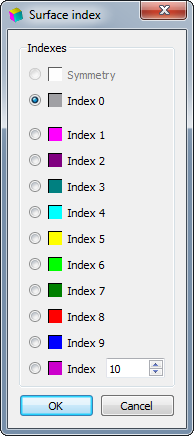
Changed interface of boundaries indices assignment
- A new tool for automatic construction of the shells has been added to the module. With it, you can build a shell of a given thickness on the geometry of any complexity. This makes it possible to model the casting into the ceramic molds (on investment casting) without resorting to the construction of shells in the CAD system. The functionality is available only in the new “Master” preprocessor, the previous algorithm for shells constructing is still available in the “Master-3D” module.
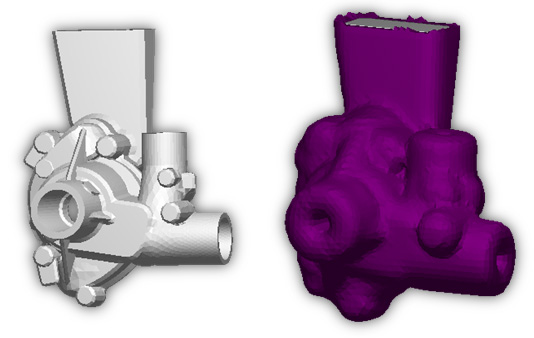
а) b)
Construction of the shells in the “Master”module:а) casting model; b) constructed shell with the thickness 10 mm
- Added a new tool to specify the melt supply area. The spot of the melt jet can now be defined by a circle of a given diameter, indicating its center on the surface of the casting. The ability to set the jet spot in the traditional way - through the selection of the boundary of the supply is also saved.
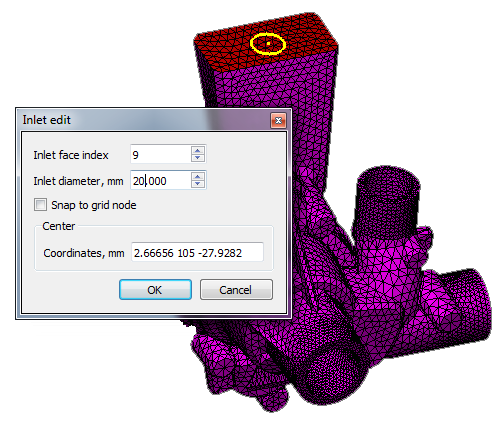
Tool “Melt gating”
- Added a new tool to configure the source data for the simulation of centrifugal casting. The location of the axis of rotation can be set interactively by specifying a point on the surface of the casting. Additionally sets the direction and frequency of the rotation.
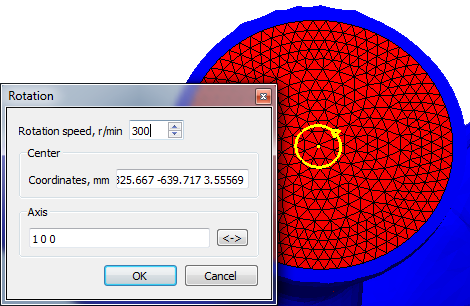
Tool "Rotation"
“Alloy” preprocessor
- The properties of 1 aluminum alloy, 1 cast iron and 11 steels have been added to the base of alloy properties. Mold properties database has been expanded.
- The number of the indices assigned to the bodies boundaries has been widened. The user can set up to 20 boundaries with different conditions of heat exchange.
- The “Heat Transfer Parameters” editor has been reworked (see figure below). Each boundary can now work in one of two modes: the heat transfer from body to body or heat transfer from the body to the environment. When working in the second mode, the user needs to set the environment temperature, which can be constant or a function of time. The last two boundaries, as before, have only one mode of operation - with the environment. The ambient temperature for them is set in the solver module.
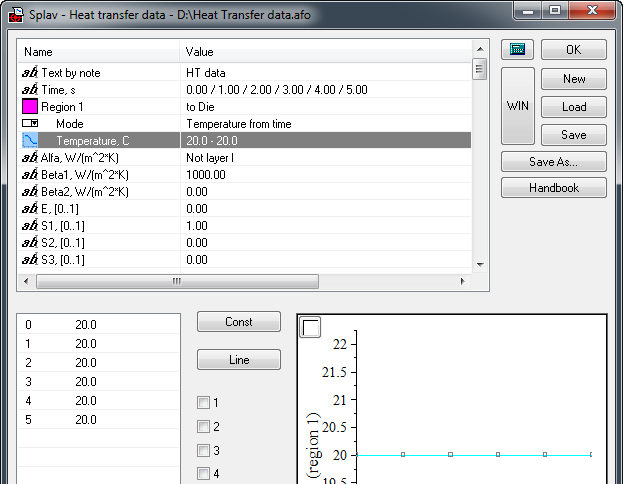
The “Heat Transfer Parameters” editor has been reworked (see figure below). Each boundary can now work in one of two modes: the heat transfer from body to body or heat transfer from the body to the environment. When working in the second mode, the user needs to set the environment temperature, which can be constant or a function of time. The last two boundaries, as before, have only one mode of operation - with the environment. The ambient temperature for them is set in the solver module.
- The editor of the heat transfer conditions for non-matching meshes “Sliding Boundaries” has been reworked (see the figure below). Now, for each boundary, you can set two processing modes for possible contact with another body: 1 — what heat transfer conditions to apply if the contact is not found; and 2 — what heat transfer conditions to apply if the contact is found.
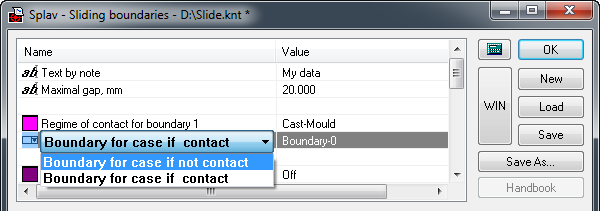
Sliding Boundaries Editor
- Changed the logic of the “Set Temperatures” editor. Previously, the temperature was set in the editor for both bodies (regions) and the environments, in cases when two boundaries with the “default” environment were not enough. Now the editor sets temperatures only for real or virtual bodies. The environment temperatures are set in the “Heat Transfer Parameters” editor.
“Euler-3D” solver
- Added the ability to set the melt jet spot at the entrance to the mold using a circle with a given center and diameter.
- Has been added the ability to model the filling of a mold with a melt during the centrifugal casting. The speed and the direction of the mold rotation are considered during the filling takes. In this version of the solver, the axis of rotation is vertical.
“Furje-3D” solver
- The solver made the necessary changes to work with the geometry files that have up to 20 boundaries.
- The changes have been made in the solver necessary to work with the heat transfer files of a new format. Preserved compatibility with the old format files.
- The solver made the necessary changes to work with the set temperature files using the new scheme.
- The solver made the necessary changes to work with the set temperature files using the new scheme.
“Hook-3D” solver
- Changed the default value for the NewtonNIters parameter (the maximum number of iterations of the Newton method). Previously, when modelling the tasks without taking into account the contact with the mold, it was enough for the solver to do no more than 10 iterations to achieve the specified convergence of the algorithms. When taking into account the contact with the mold, more iterations are required, so the default value is changed to 100.
- Fixed a bug where the casting volumes could be removed from the modelling in the wrong order.
Fixed a bug where the casting volumes could be removed from the modelling in the wrong order.
- Fixed a bug where the casting volumes could be removed from the modelling in the wrong order.
Version 16.0
General
- The support of 32-bit Windows operation system has been stopped.
- A new version of the finite element mesh generator SALOME 8.3 is provided free of charge together with PoligonSoft. The SALOME is launched from the main window of the PoligonSoft system
- The reference system has been revised and added. The reference system in the modules “Optima” and “Slide” has not been updated. The module “Tracing” opens the reference in the HLP format (old text), the revised variant can be viewed from any other system module (for example, from the main window).
Preprocessor «Master-3D»
- A new preprocessor “Master” for the preparation of the geometric model for the computation has been developed (see the picture below). A new model uses the advanced graphic libraries and functions allowing the user to work with the mesh models on a new level of productivity and comfort. To simplify the test process and learning a new model, its functionality and interface is like the standard preprocessor “Master-3D”. The current version has both modules, but the next versions will be completely moved to more powerful and convenient “Master” module.
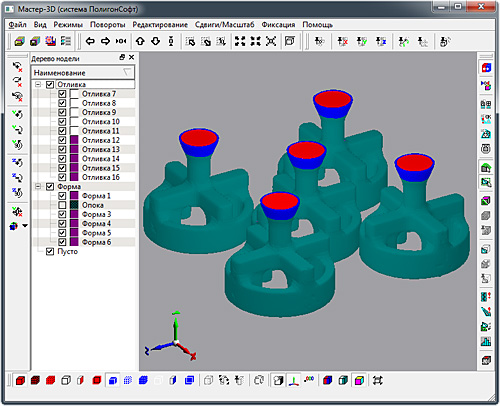
A new preprocessor “Master”
- The development of the basic module “Master-3D” has been stopped. The introduction of the changes to the program code will be continued with the purpose to correct the bugs and support of new file formats. New services will be added only to a new model “Master”.
- There has been added the possibility to read the mesh models created in the SALOME 8.3 system supplied with the PoligonSoft.
- Import of the finite-element meshes from the last versions of ANSYS (*.DAT/*.INP).
- A new service of the preparation of the finite-element mesh of the continuous casting machines has been added. It has become possible to enter the casting motion path from the crystallizer tank to the required position in the form of arc set and legs (see the picture below). It is possible to separate the secondary cooling zone on the slab surface (see the picture below).
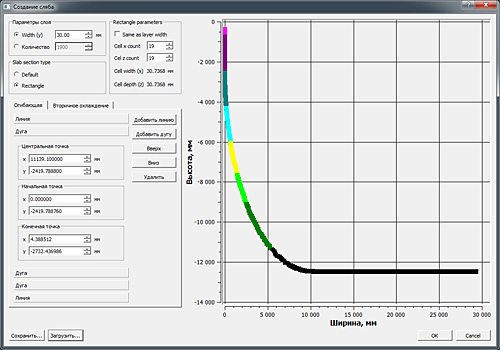
The interface of the construction of the section mesh
- The module support only 64-bit Windows operation systems.
Preprocessor “Alloy”
- The properties of the 3 cast iron, 19 steel, 2 alloys on Ni base, 11 alloys on Al base, 1 alloy on Mg base and 1 alloy of Ti base have been added. The data base of the mold materials properties has been updated.
- The module support only 64-bit Windows operation systems.
Solver “Euler-3D”
- There has been developed and implemented a new flow model that includes a new model for the computation of hot melt free surface allowing considering a greater number of factors during the mold cavity filling. The flow is computed using the conservative pseudo-Lagrangian transfer and computation of the pressure corrections by solving the system of equations by the conjugate gradient method. It provides the significant speed up of the computation. The computation of the free surface in the new model is performed by the particle levelset method. A new model is launched from the standard interface of “Euler-3D” module.
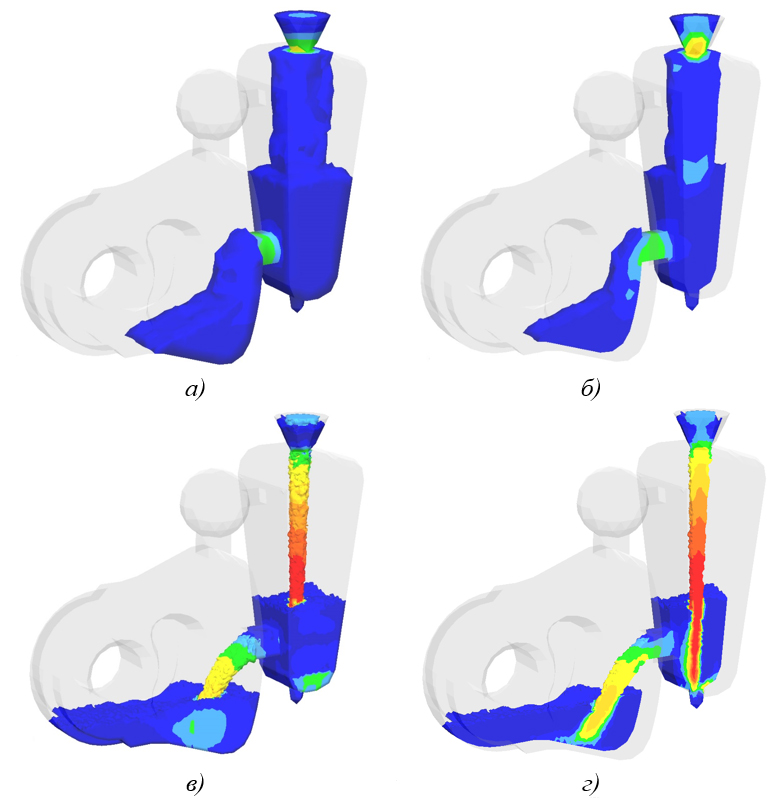
Comparison of the basic (а, б) and new (в, г) flow model. The pictures б) and г) show the section of filling stage by the XY plane.
A new model works in test regime and has the following limitations:- The function of continuation of break computation is not supported;
- The command “To fill everything” is not working.
- The rate of the standard filling model is significantly increased by optimizing the program code.
- The module support only 64-bit Windows operation systems.
Solver “Furje-3D”
- The heat and shrink model of the solver has been modified. It becomes possible to compute the cast considering the greater number of chaplets – small -sized elements holding the sand bars. At the production of the thin wall parts the chaplets can work as the internal chill and influence the solidification process and porosity. Such problems are not often, that’s why usually the chaplets are not used in the computation. But such task has been appeared and lead to the rework of the model.
- The modifications have been implemented into the “new” model of shrink porosity for more actual computation of centrifugal casting.
- The number of volumes in the computation area has been removed.
- Fixed a bug related to the long construction of the main matrix before starting the computation.
- Fixed the bug coincided with the restart of the computation condition. When loading the last condition of the module, the incorrect information could be loaded into the "Porosity data" tab.
- A new model of temperature field computation has been implemented for the process of centrifugal casting (see the picture below). The model works with the finite-element mesh of the continuous casting machine and ingot created in a new preprocessor “Master”. Pre-start holding in the crystallizer, movement of the workpiece at a given speed along a complex trajectory, contact with the rollers, heat transfer conditions in secondary cooling zones, contact with stub are considered.
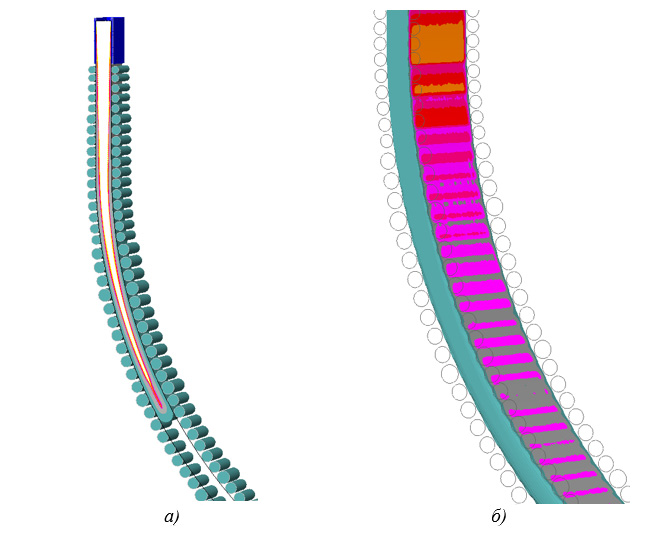
Computation of the temperature field for the process of ingot centrifugal casting: a) temperature-phase field of the slab in the movement process; б) thermal “spots” in the contact zones of rollers with the slab
- The module support only 64-bit Windows operation systems.
The solver “Hooke-3D”
- Fixed the bug coincided with the presentation of the geometry, that were scaled before in the “Master-D” module. The number of significant figures has been added at saving the node coordinates of FE-mesh into the results files.
- The corrections have been made in the program interface coincided with the bugs treatment at the computation parameters input.
- Fixed the treatment of the absent properties in the editor of the alloy properties. Before it was required that there should be set all mechanical properties of the material even if they were not used.
- The input of the bug message has been added if the name of the boundary conditions file has not been given.
- The module support only 64-bit Windows operation systems.
Postprocessor “Mirage-3D”
- The module interface has been updated.
- Fixed the bug that occurred when trying to open the files having the long names.
- Fixed the bug that occurred when trying to save the file with the cut steps. The bug appeared if the length of the complete name of the file exceeded the definite value.
- Fixed the bug that occurred at multithreaded reading of the results file.
- The module support only 64-bit Windows operation systems.
Postprocessor “Mirage L”
- The module support only 64-bit Windows operation systems.
Postprocessor “Critearion-3D”
- The module support only 64-bit Windows operation systems.
Version 15.0
General
- The generator of the finite element meshes NETGEN in the SALOME shell is supplied together with PoligonSoft. The launch of SALOME can be started directly from the main window of CSS PoligonSoft
- The reference system has been rewritten and added. The reference system in the modules “Optima” and “Slide” was not updated but it is planned in the next versions. The module Trace opens the help system in HLP format (old text) rewritten variant can be viewed from any other system module (for example, from the main window).
Preporcessor «Master-3D»
- Added the ability to read the grid models created in SALOME system supplied with PoligonSoft (see the picture below).
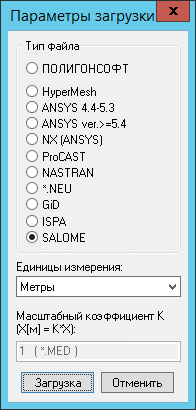
Dialog «Load parameters»
- The view of mesh quality report has been improved (see the picture below).
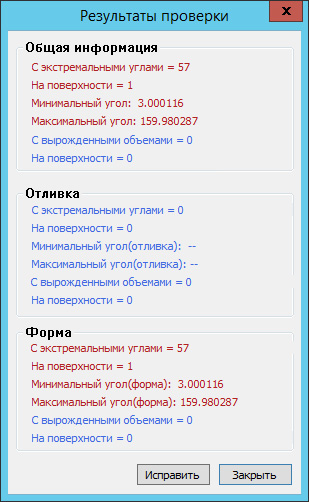
Mesh quality report
- The restrictions not allowing to work with the geometry files containing only the mold volumes has been removed
- Fixed the problem of zoom factor. When loading the model and selecting the length units “cm” the wrong zoom factor was used as default.
- Fixed the mistake occurred when the module was closed. Trying to close the message offering to save the changed geometry file (failure to complete the work) the application was closed without saving the changes.
Preprocessor «Alloy»
- The alloy’s database was updated with the properties of 10 steels, 1 alloy of Ni base, 4 alloys on Al base, 1 alloy of Mg base and 1 alloy of Ti base.
- Fixed the problem in the results of which the work of the module was completed. Double-clicking the mouse at the bottom of the property tables resulted in a crash.
Solver «Euler-3D»
- Fixed the problem of recording the file of finite-difference (FD) mesh. An attempt to start the simulation with the mesh file created earlier (button “View G3D”) resulted in an error “The metal gating area is not set”.
Solver «Fourier-3D»
- New model of macro and microporosity can be used for the modelling the centrifugal casting.
- Fixed the incorrect work of the module when reloading the original data. An attempt to reload the original data immediately after simulation complete resulted the confirmation of the error.
- Fixed the problem that caused the freezing of the module after pushing the button “To edit T-fields by the marked points”.
- While calculating a new porosity model the outcome of subfiles with debugging data was blocked.
Solver «Hooke-3D»
- A “stabilized” variant of Newton’s method has been realized in the new version of stresses and deformations solver taking into account the contact interaction of casting with the mold. A new solver allows more accurate handling of the contact of the casting with the mold. To enable a new method use the parameter SolutionMethod on the "Simulation of contact interaction" tab in the processor settings window.
- The simulation time has been significantly reduced due to the inclusion of a special algorithm working at the beginning of the simulation and allowing effectively reducing the number of Newton method iterations. Previously the first steps of simulation tasks with the contact conditions required a great number of iterations (in some cases more than 150).
- U3D format is used to present the additional simulation fields significantly widening the solver possibilities. The presentation of the following fields has been realized:
- Stress intensity;
- Primary stresses;
- Strain intensity;
- Plastic strain rates;
- movements (vector module, vector components);
- cracks;
- gap between the cast and mold.
- Added the possibility to calculate the strain and stress state analysis after cast demolding (knockout, chill separation) and removing of the elements of sprue-feeding system (see the picture below).
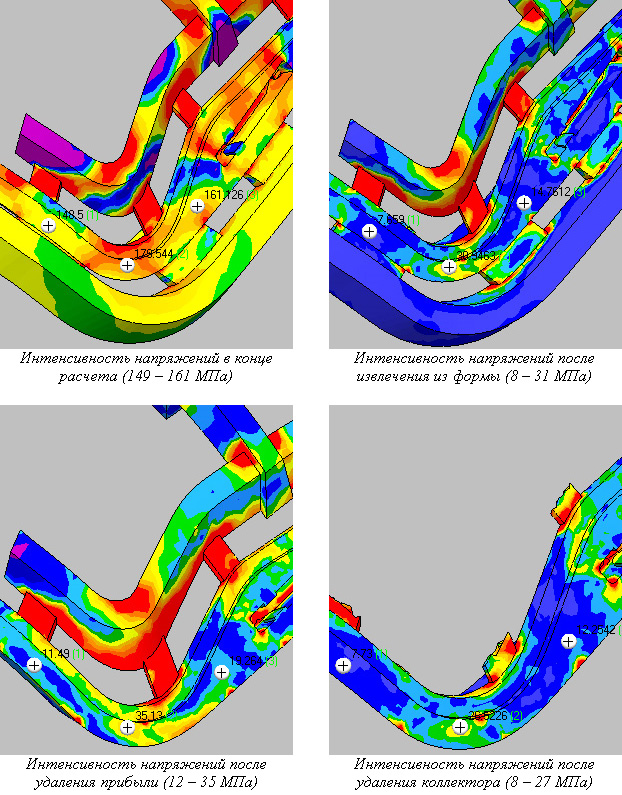
Changes of stress intensity distribution during simulation of technological operations of demolding and removal of the elements. The range of values for the marked points is indicated in parentheses
- Implemented the algorithm for rapid interruption of simulations until the simulation of the current step is completed. Now after pushing the button “Stop” it is not necessary to wait for completing the iteration process on the current step.
- The main window of the module and set window of the solver have been modernized with the purpose to improve the logic of simulation setup and exclusion of possibility to enter the incorrect data.
- The results file automatically gets an NDS extension. Previously the situation happened when the results file could have the other extensions (CST, G3D and other), for example, if the user used the other filter in the results file selection window.
- The parameter activating the automotive fixation of the casting UseAutoFixation was moved from settings file (mechmld.conf) to the file *.CNF. Now the parameter value is set in the main window of the module.
- The correctness of the main simulation parameters, specified in the main module window, and additional solver settings, set in the "HOOK-3D processor settings" dialog, is verified with the detailed error messages. The check is performed when the files *.cnf and *.conf, are loaded when the solver settings dialog is invoked, when the simulation starts or continues, while saving the parameters.
- The Poisson’s ratio in the alloy mechanical properties file *.bdd cannot accept the values 0.5 and higher. Accordingly, a special parameter PoissonMax (it is equal 0.49 by default) is entered that is set on the tab “Basic parameters” in the solver set window. The parameter sets the maximum allowable value of Poisson ratio. If this threshold is exceeded, the Poisson's ratio automatically becomes equal to the PoissonMax parameter value.
- The ability of automatic movement to the end of the file when updating the window content has been added in the view windows of simulation protocol and debug file *.StepStat.
- The possibility to create the additional stress simulation files has been deleted, the parameter AuxNDSMode was removed because the output of the additional fields is now performed in the files *.U3D.
- The actions performed at the pushing of the buttons “Enter” and “Save” of simulations setting dialogue have been corrected.
- Fixed the problem that could cause the incorrect reading of the lines containing the Cyrillic characters from the files *.cnf and *.conf.
- The mistale causing the disappearance of the simulation log view window after its closing with the ESC key on the keyboard has been fixed.
- Fixed the problem in the result of which the file of simulation conditions *.mmstate was not deleted after completing the strain stress state analysis (with the active mode of rewriting the conditions file).
- The parameter PlastCorr, activating the “improved” model of elastic plastic medium was removed from the list because the alternative (old) medium model used for the value of the parameter “0” did not provide a reliable simulation of strain stress state analysis when the casting is cooled. In new versions of the solver, an "improved" model of the elastoplastic medium is always used (in previous versions of the solver it was turned on "by default" and corresponded to the parameter value "1").
- Due to the low efficiency, the possibility to unload the work array to the disc when calculating the models with large number of elements is excluded. Previously 32-bit operating systems when there was a shortage of RAM, some data was downloaded to the disk (similar to the Windows swap file). In modern 64-bit systems, where the problem can be easily solved by setting the required amount of RAM, this approach has become unacceptable because of the slow simulation speed.
- The parameter BrokenNodeHandlingAlgorithm, administrating the simulation algorithm in the “cracked” block is excluded from the parameters list. It coincides with the fact that the suggested blocks treatment in which the crack formation criterion is exceeded, have not considered the physics of such processes. Due to this fact the results quality were often unsatisfactory. In a new version of the solver, the points of casting blocks damage are always recalculated at each simulation step, which previously corresponded to the "2" value of the BrokenNodeHandlingAlgorithm parameter.
Postprocessor “Mirage-3D”
- The model tree allowing visualization of the elements of casting and mold has been added to the module. The tree is configured on the base of the information about the volumes stored in CST files obtained at the simulation in the Fourier module of a new version. When loading CST files obtained in the previous versions of the solver, the tree is configured on the base of the information stored in G3D file.
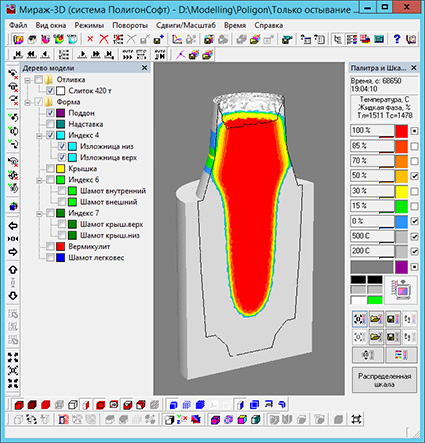
New model of Mirage-3D with the tree model
- The display mode of the volumes indices has been added to the toolbar “Visualization modes”.
- Fixed the mistake of models displaying when the Delete button is pushed for the first time (cut of the current step).
- Fixed the error to hold the current simulation step. When viewing the temperature fields during the simulation and when Display Pipes display mode was on, the current simulation step was not held.
- The limitations for the length of a full name of the file has been removed. Previously when saving, for example, after deleting the simulation steps, the file name could automatically be cut.
Postprocessor “Mirage-L”
- Improved the appearance of the module.
Postprocessor “Criterion-3D”
- Fixed the error due to which some U3D files were not loaded automatically after performing the criterion. It happened in the cases when U3D file was saved to the other disc.
Version 14.0
General
- The reference system was updated, modified and added. The reference system in “Optima” and “Slide” modules was not updated but it is planned in the next version. “Tracing” module opens the reference in the HLP format (old text), the modified variant can be viewed from any other module of the system (for example, from the main window).
- The reference system is opened in the section corresponding to the module from which it is called
- Fixed the problem of the reference system in 64-bit versions of the modules («Master-3D», «Euler-3D», «Fourier-3D», «Hooke-3D», «Alloy», «Mirage-3D»)..
- The reference of the «Alloy” module is partially transferred to a new reference system.
Preprocessor «Master-3D»
- The module can load the mesh models with unlimited number of mesh nodes and elements. The dimension of the loaded model are limited only by the RAM volume and bit capacity of the operation system.
- Added the possibility to read the mesh models from CAD-system NX with Advanced Simulation module. Master-3D loads 3D-meshes of any quantities of bodies written in ANSYS format (see the picture below).
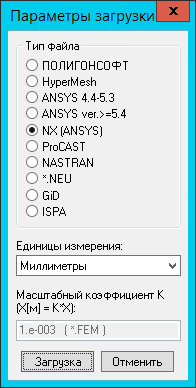
Dialogue “Load parameters”
- Improved algorithms coincided with the choice and remembering of the measure unit for every file type in the dialogue “Load parameters”.
- New report about the quality of the mesh allows getting the complete information about the number of bad elements in the cast and mold, including those that lay on the casting surface and mold, setting more flexible the checking parameters. Added the possibility to move to the correction of bad elements directly from the report.
- A new dialogue “To correct the selected elements” allows managing the fixing process of mesh elements not passed the quality test in more flexible way.
- Added the context menu for model tree. The menu contains the management commands of the tree and its elements (see the picture below).
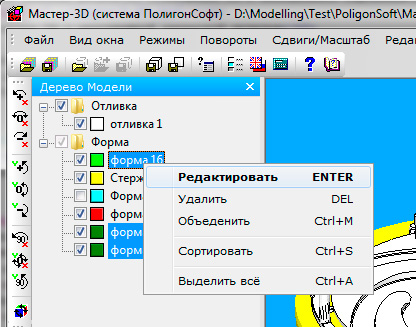
Context menu of the model tree
- Realized the possibility of group selection and edition of the elements of model tree. Designation of the type and index of the volume is now possible for group of volumes. It is especially convenient when the geometric model contains a large number of bodies with the same properties (for example, the cores or cooling plates).
- Added the possibility to combine several contacting volumes.
- Fixed the mistake occurred at the refusal from overwriting the file in the process of its saving.
- Solved the problems occurred during the representation of the models and their cross sections and coincided with the interaction of algorithms of the module and system libraries.
Preprocessor «Alloy»
- The alloys properties database has been updated with the properties of 13 steels, 2 coppers, 3 alloys on Ni base, 1 alloy on Mg base, 1 alloy on Mg base and 3 alloys on Al base.
- The database of the mold materials properties was updated with the properties of 6 materials including the properties of the exothermic inserts, vermiculite and fiber refractory.
- The input mode of temperature and timework parameters of the exothermic materials (inserts, shrink heads, furnace stockers) has been added to the editor «Set temperatures”.
- Fixed the mistake of the access to the references from the editor of the alloy properties and mold materials.
- Fixed the mistake occurred during the editing of the functions and graphs and associated with the Ctrl-+ key combination.
Solver «Euler-3D»
- The speed of the finite-different mesh creation increased to 25 times.
- Added the possibility to load the modules «Master-3D», «Mirage-3D» and editor of the module «Alloy» for viewing and editing of the data directly from the «Euler-3D» module during the simulation. All changes in the geometry, materials, initial and boundary conditions made during the simulation are taken into account only when it is restarted
- After pushing the button “Viewing the G3D file” the finite-different geometry ay3d.g3d is recorded to the address indicated for the results files *.FLW. Previously this file was recorded to the PoligonSoft folder.
- The mechanism of restoring the interrupted simulation has been changed. Added the possibility to continue the interrupted simulation even if «Euler-3D» module was closed or the folder with the simulation was moved to the other PC. The necessary condition for continuation of the interrupted simulation is the presence of *.a3d files (temporary file) and ay3d.tmp in the folder with the simulation results.
- After pausing the simulation, it is possible to use the command “Viewing of G3D” and then to continue the simulation.
- When the configuration file (*.chn) is written for the first time, the name corresponding to the results file (*.FLW) is automatically proposed. If the results file is not designated the name is proposed by default (Standard.chn).
- Fixed the problem of loading the parameter Number of cores used for simulation when the interrupted simulation is continued. Previously the simulation was restored with the usage of maximum number of cores, accepted licenses.
- Check for completion of the simulation has been fixed if there is the flow area.
Solver «Fourier-3D»
- • Realized a new model of macroporosity, significantly detailing the model previously used. In this version a new model is added for its application in the test mode and can be launched instead of traditional MACRO model. More details on starting simulation with a new model of macroporosity and model limitations are written in the corresponding section of the documentation.
- • The changes have been made in the algorithms of all porosity models that allow using them for simulation of the shrink heads, macro and micro shrinkage during centrifugal molding (see the picture below).
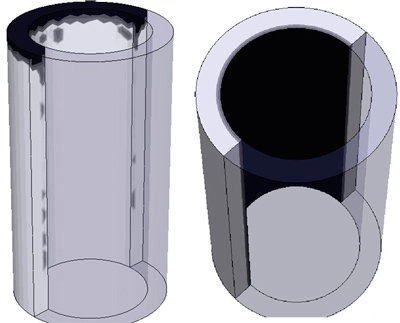
Shrinkage during the gravity casting (left) and centrifugal casting (right)
- • The changes allowing modelling the work of the exothermic inserts has been made in the module algorithm (see the picture below).
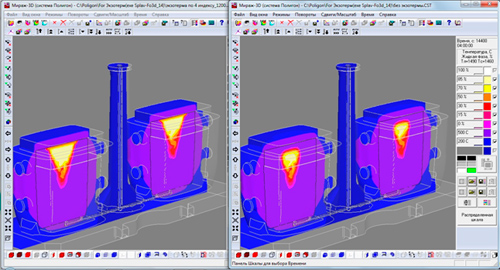
The heat fields during the application of the plate from exthotermic blend (left) and from core blend (right)
- The module can load the mesh models with unlimited number of nodes and elements. The dimension of the loaded model are limited only by the RAM volume and bit capacity of the operation system.
- Added the possibility to read the mesh models from CAD-system NX with Advanced Simulation module. Master-3D loads 3D-meshes of any quantities of bodies written in ANSYS format (see the picture below).
- Solved the problems occurred during the representation of the models and their cross sections and coincided with the interaction of the module algorithms and system libraries.
- Fixed the mistake causing the incorrect behavior of the dialogue “Initial data for simulation” (the tab “POROSITY DATA”). After edition of the file of shrinkage properties of the alloy the settings of porosity simulation were changed.
- • Improved the incorrect reading of the setting file of a new model of macroporosity. The mistake did not influence the simulation results because the data indicated in the software code was used in this case. However, it was impossible to perform the simulation with the other settings.
Solver «Hooke-3D»
- A new version of the stress and deformations solver takes into account the contact interaction of the casting with the mold (hindered contraction). In a new solver the mold is defined as an absolutely rigid body. The possibility to calculate without taking into account the interaction of the casting with the mold is preserved.
- The algorithm of identifying the symmetry planes is improved. A new algorithm allows ignoring the outer limits with “0” index if they occurred when the bad elements are deleted from the simulation area.
- When the simulation parameters file *.cnf are saved the name corresponding to the name of the given file of the results file *NDS is automatically proposed.
- In the editor of the mechanical properties of the alloy the ability to exchange the properties between the *.bdd files via the universal format LIN (graphs files of PoligonSoft) has been added.
- The algorythms for entering the temperature dependences of the alloy properties have been improved in the editor of the alloy properties.
- Now the solver settings loading is possible from the files with the simulation results of stress-strain state (*.NDS). In this case, the settings used when starting the corresponding simulation are loaded.
- The TerminateOnNewtonFailure parameter responsible for the solvers actions in case of failed simulation at the current period has been removed.
- The solvers parameters StateFileName and StateFileNameTemplate used for creation of the file name of simulation state were removed. Now the file name of the simulation state is formed based on the name of results file *.NDS.
- Added the solver parameter DeleteStateFilesOnSuccessfulFinish managing the automatic removing of the files of simulation state after successful completion.
- Fixed the mistake occurred at the designation of the file of alloy properties located on the other PC in the local network.
Postprocessor «Mirage-3D»
- The module can load the mesh models with unlimited number of nodes and elements. Only the RAM volume of the PC and bit capacity of the operation system limits the dimensions of the loaded model.
- A new display mode Display Pipes enables the display of the pipe shrinkage while viewing the temperature and phase fields of the casting (*.CST file). The command is accessible if the *.CST file is opened and the same name file with the results of porosity simulation (*.P3D) is located in the same folder (see the picture below).
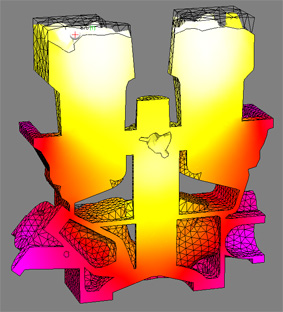
Display Pipes Mode
- The work of “To cut / to restore a random step” tool is improved.
- Fixed the incorrect display of the model in the semitransparency mode of the objects. The problem occurred on the integrated video card Intel G45 during the application of the system library opengl32.dll.
- The problems occurred at the display of the models and their cross sections and coincided with the interaction of the module algorithms and system libraries have been solved.
- Fixed the mistake occurring when the curves were recorded in the given geometry points.
Postprocessor «Criterion-3D»
- The module can load the mesh models with unlimited number of nodes and elements. Only the RAM volume of the PC and bit capacity of the operation system limits the dimensions of the loaded model.
- Fixed the problem causing the module to fail.
- Fixed the error causing the blocking of the tables of the chemical composition and variables.
Version 13.4
General
- The reference system has been reworked and partially complied in chm format supported in the Microsoft Windows 7 operation system. New chapters “Introduction to the PoligonSoft”, “What's New” and “Start of the work” have been added and available in a new format. A new reference system is launched from the modules «Master-3D», «Alloy», «Tracing» and «Hooke-3D».
- Text of a new “User manual” is accessible in pdf format in the Doc\Documentation folder located in the system catalogue.
- The documentation of the modules «Euler-3D», «Fourier-3D» and «Mirage-3D» has been updated.
- The interface of almost all modules has been updated.
Preprocessor «Master-3D»
- There has been added “Model tree” replacing the dialogue “Parameters setting “Casting/ Mold / Index”.
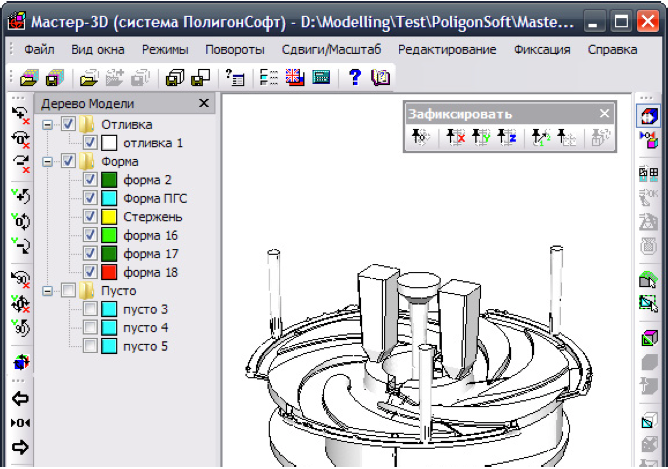
Model tree in the «Master-3D module»
- The limit on the maximum number of volumes in the geometric model is removed. Previously the number of volumes in the dialogue “Parameters setting “Casting/ Mold / Index” could exceed 60.
- The list “Measure units” has been added to the dialogue “Load parameters” for more convenient load of mesh models.
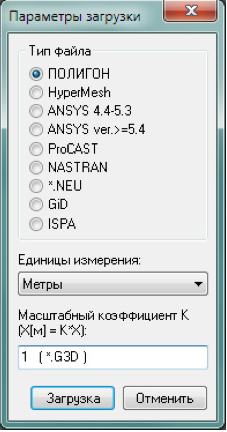
Dialogue «Load parameters»
- The possibility to read the finite-element models created in the generator of CAD-system CATIA V5 has been added. The import is performed when choosing the «NASTRAN» file type.
- Fixed the problem occurred during the analysis of bad elements. Beginning of the version 13.0 during the analysis the quality of finite-element meshes a part of the elements could be marked as “bad” by mistake.
- The possibility to save the information about the indices and names of the separate volumes has been added to the geometrical model. It is planned to use this information in the other modules too.
Preprocessor «Alloy»
- The reorganization of alloy properties database we performed.
- There were added 8 new alloys (2 aluminum, 4 steel and 2 cast iron).
Solver «Euler-3D»
- Now 64-bit version of the module is used in the MS Windows х64 operation system.
- Added a new variable parameter “The amount of solid phase at which the flow stops” that controls the stopping of the melt flow during filling.
- Added a possibility to manage the number of cores used in the simulation.
- Added the possibility to edit the files of materials properties, initial and boundary conditions. During configuration of the simulation, the corresponding editors of “Alloy” module can be called directly from “Euler-3D” module.
- Added the possibility to view and edit the given geometry G3D. «Master-3D» module is called directly from «Euler-3D» module and it automatically loads the given file of the geometric model.
- Added the possibility to launch «Mirage-3D» postprocessor with automatic loading of the specified flw file of the results directly from «Euler-3D» module.
- Fixed the error occurred at the beginning of the simulation or during its continuation if the files of mold properties or heat transfer used the boundaries or areas not having the names (empty name fields).
- Temporary file ay3d.tmp required for simulation recovery is recorded to the simulation folder now. Previously it was created in the folder of PoligonSoft system that made impossible to continue the simulation with simultaneous work of two or more «Euler-3D» modules. The file is automatically deleted from the folder after completing the simulation of the mold filling.
Solver «Fourier-3D»
- A new model of MACROporosity significantly improving the model previously used has been added to the solver. In this version, a new model has been added for the application in test mode and can be launched instead of traditional MACRO model. More detailed information about launch of a new model of macroporosity and limitations of the model is written in the documentation to «Fourier-3D» model.
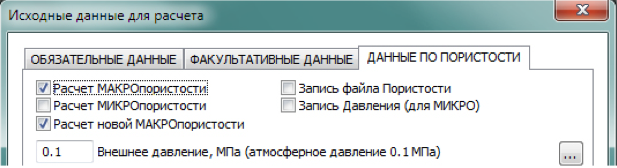
Dialogue «Initial data for simulations»-«POROSITY DATA»
- Added the possibility to set up the step of simulations saving. It will significantly help to reduce the files size during long simulations (for example, ingot cooling).
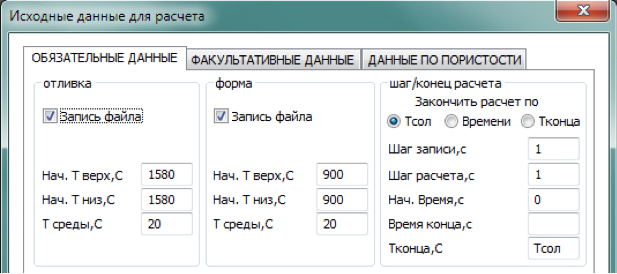
Dialogue «Initial data for simulations»-«OBLIGATORY DATA»
- Changed the control algorithm of temperature field of the mold.
- Fixed the mistake occurred when the initial data file (*.CFO) was loaded. When loading data from the CFO file the old files of initial porosity and pressure were still connected on the tab “POROSITY DATA”.
Solver «Hooke-3D»
- The trial and error method (TEM) has been excluded from the number of simulation methods of stress strain state analysis. In this regard such parameters as base_coef, GFS_MaxIters and GFSMsgOutputTreshold are no longer used in the solver settings. In the new version of the module the solution is provided only by Newton's method.
- Realized the modified Newton’s method that is characterized by a higher reliability and less amount of the requirements to the quality of the initial approximations.
- Added the possibility to perform the simulations in the castings having up to three arbitrarily oriented planes of symmetry.
- New algorithms of the module allow fixing the position of the casting in a space. Automatic setting of the fixing conditions is performed with consideration of a number and space configuration of symmetry planes of the task under consideration. The mode of “manual” fixation of the movements in the nodes used in the previous versions, is saved.
- Added the possibility to calculate the stress condition of the mold (*.MLD files).
- Fixed the mistake that caused the incorrect determination of the moments of simulation time after its recovery from the condition file. The changes have been made in the format of conditions files, the files created in the previous versions of the module, cannot be used.
- Maximum save step can reach 10000 seconds. It helps to reduce the size of stress simulation files during the simulation of long processes (for example, ingot cooling).
- The work with the files of simulation conditions has been changed. Now the condition files are created in the simulation folder. The combined mode of conditions files saving has been excluded (StateFileMode=4). Added the parameter that manages the automatic deleting of the conditions files after successful completion of the simulation.
- Changed the work order of the module with the files containing the simulation protocols. Now during the continuation / restoring of the simulation the data are written up in these files beginning with the position answering the saved condition.
- Added the buttons to open log-files of simulations and debug file *_StepStat.txt.
- Added the button allowing opening the indicated results file (*.NDS) in «Mirage-3D» module.
Postprocessor «Mirage-3D»
- Become possible to record the graphs for all fields of main and auxiliary stress simulation files.
- Data output about all fields of the main stress simulation files has been added to the information panel of the module.
- Fixed the problem of loading the scale and palette. Palette and scale load ended with a file read error if the folder of their location had the Russian letters.
- Fixed the problem occurred during the viewing flw files. When viewing the results with the cross section turned on, the module crashed when it moved to the first step.
- Fixed the error occurred during the designation of boundary conditions for Hooke-3D» module.
- Fixed the error occurred when flw file loaded by the command “To load universal file”.
- Fixed the error of the function “To hold the last step”. Previously the function worked only when the simulation results were recorded to the same disc on which the folder of PoligonSoft located.
- Changed the work of the algorithm for recording the temperature variation curves along the coordinate axes.
- Added the dialogue “To cut / to restore the arbitrary steps” that allows you to work flexibly with the results files optimizing their size.
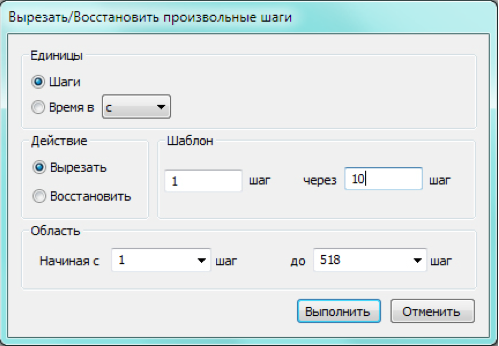
Dialogue «To cut / to restore the arbitrary steps»
Postprocessor «Mirage-L»
- Fixed the problem of loading the files with the list of charts. “To read the file with the charts list” command ended by the file read error if the folder of their location had the Russian letters
Version 13.3.1
Preprocessor «Master-3D»
- Now 64-bit version of the module is used in the MS Windows х64 operation system.
- Fixed the error occurred after parturition of the volumes meshes. The file saved after mesh partition was not opened Master-3D module and became unusable for simulation in Fourier-3D module.
Solver «Fourier-3D»
- Now 64-bit version of the module is used in the MS Windows х64 operation system.
Solver «Hooke-3D»
- Fixed the error of initialization of module window occurred at the beginning of the simulation with rewriting of the results (stress simulation file is present). The amount of the iterations calculated from the old file was displayed by mistake in the information window, the initial position of the progress bar was also corresponded to this figure. At the same time the simulation was performed correctly.
- Now the record of the simulation results files mmstate, all debug files txt and auxiliary results file of the stress simulation are created in the folder containing the basic results file of stress simulation. The name of the basic results stress simulation file is used as the prefix of the names of these files.
- The solver Hooke-3D works correctly with the Russian letters in the names of the files and folders.
- The information in the window “About the program…” was corrected.
- Fixed the error occurred when the simulation already finished was renewed. When restoring the simulation conditions from the files mmstate, the possible changes of the simulation parameters (step, name of the file, etc.) made in the basic window of the module were not considered.
- Now the temporary files of the solver are created in the catalogue containing the stress simulation file. They receive the pathnames TMP_[CNFName].ind, TMP_[CNFName].lnz and TMP_[CNFName].unz, where [CNFName] is the name of the configuration file of the initial data CNF.
- Fixed the error causing the progressive collapse in the surface mesh nodes of the casting when the failure criterion was used by the maximum main stress (parameter BrokenNodeCriterion = 2).
- The help system of the module was rewritten and added.
Postprocessor «Mirage-3D»
- Now 64-bit version of the module is used in the MS Windows х64 operation system.
- Fixed the error causing the crash of the module when the button “Creation of kinetic curves” was pushed.
- Fixed the error of memory leak in working with the cross sections.
- Fixed the error of displaying the incorrect moment of time at the zero step while working with stress simulation files.
- Maximum number of nodes for which the boundary conditions can be set has been increased up to 5000 (used in the module «Hooke-3D»).
- Fixed the error occurred when trying to write the file *_cut.NDS (the file with “cut” moments of time).
- Fixed the file read error from the stress simulation file when it was opened or movement to the next simulation step of the work of «Hooke-3D» module was performed.
- Modernized the algorithm of cross section construction in the mode “To show the fluctuations fields” (results of simulations of stress strain state analysis.
Version 13.3
General
- A new module of «Hooke-3D» has been added to CSS «PoligonSoft». It is the processor module dedicated for simulation of stress-strain behavior of the casting during its cooling. The current variant of the solver does not consider the contact interaction of the casting with the mold but the consideration of the rigid mold influence is planned in future.
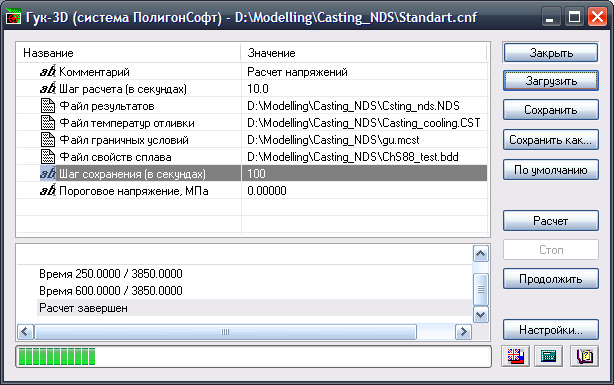
A new solver «Hooke-3D»
The "Hooke-3D" module uses a thermoelastoplastic model of the casting behavior with an integrated fracture criterion, which allows predicting the formation of hot and cold cracks.
Solver «Fourier-3D»
- Multithreaded simulations with the application of Intel Threading Building Blocks (TBB) have been realized in the iteration solver. The approach has been realized for solving the heat task and simulation of microporosity.
- The item has been added to the menu that allows managing the computational resources flexibly, and use the required number of the cores in the simulation. Their maximum possible amount is determined by the license.
- Fixed the error as the result of which the boundary conditions could be taken incorrectly into account that destroyed the simulation of the heat task.
- Fixed the error causing in some cases the failure of the module work during microporosity simulation.
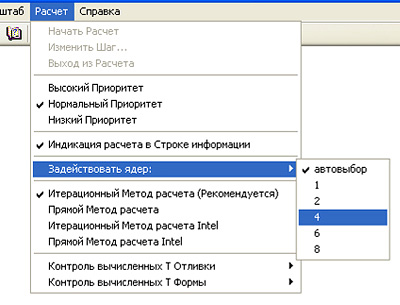
The management menu of parallel simulations of the module «Fourier-3D»
Postprocessor «Mirage-3D»
- The module «Mirage-3D» has been reworked for the application as the preprocessor of the module «Hooke-3D». The tools for creation and editing of the boundary conditions required for simulation of stresses and deformations have been added.
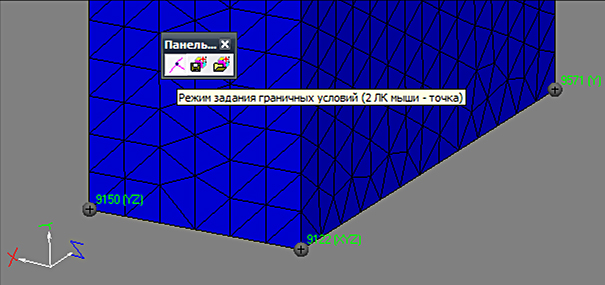
Designation of the boundry conditions in the module «Mirage-3D»
Version 13.2
General
- A number of ideas has been realized in CSS «PoligonSoft» 13.2 dedicated for the improvement and simplifying of the process of continuous casting simulation.
Preprocessor «Master-3D»
- The module algorithms have been improved with the purpose of simplification of data preparation for simulation of the continuous casting. The made changes allow formation of the geometric model applicable for such simulation directly in the module.
- Added the possibility to designate the unique names to the volumes. It allows simplifying their identification in the complex model. A further application of these names is planned in the module “Alloy”.
- Marking of the borders have been made more convenient.
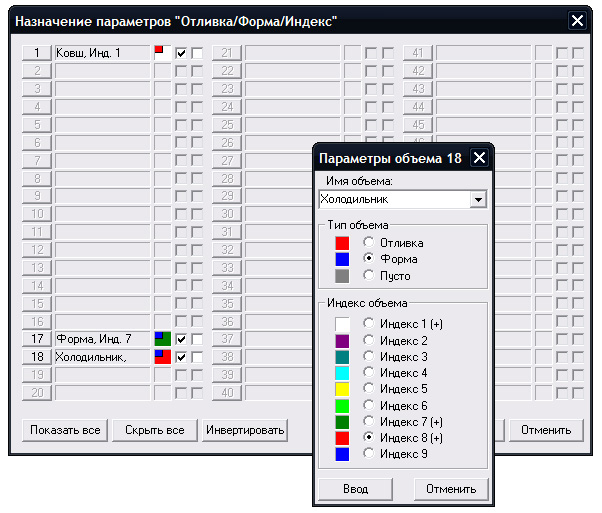
Designation of the names to the volumes of GM
Module «Alloy»
- The module has been reworked for the purpose to use the marked dynamic libraries instead of the application of internal means.
Solver «Fourier-3D»
- Added the possibility to call for the editors of non-geometric data at the moment of setting the initial simulation conditions. Now during the configuration of the simulation in the module «Fourier-3D» the corresponding editors of the module «Alloy» can be called directly from the dialogue «Initial data for simulation».
- Added the possibility to call the module of preparation of geometric model «Master-3D» from the solver «Fourier-3D». Now when configuring the simulation in the module «Fourier-3D» the user can open and edit the specified geometry file loading it to the module «Mirage-3D» from the dialogue «Initial data for simulations».
- Modernized the algorithm of searching of coincided nodes for the elements of conjectured bodies in the module «Fourier-3D». It gives the possibility to perform the simulation with sliding interfaces without applying to the preparation of special geometry in some cases. For example, the preparation of a special geometric model is not required in cases if the sliding interfaces used in the task have the type “cast-mold”.
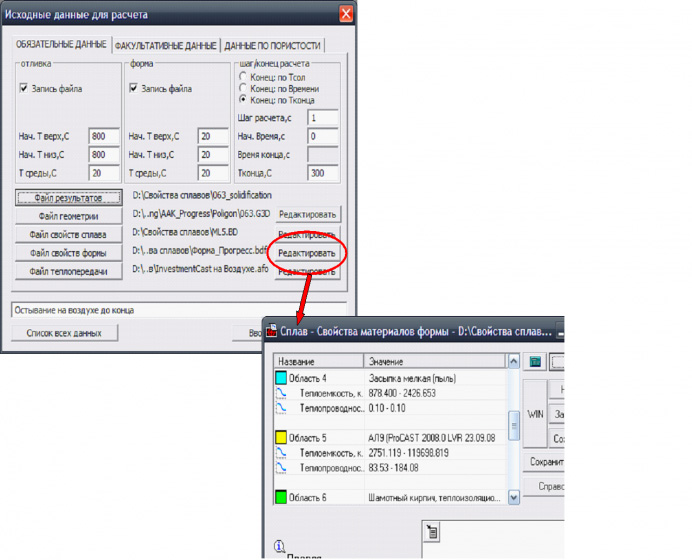
Calling of the editors of the module «Alloy» from the «Fourier-3D»
Postprocessor «Mirage-3D»
- Realized the visualization of moving part of the geometry. Displaying of the movements of different parts of geometry relative to each other is useful in analyzing the results of continuous casting and casting in the vacuum ovens. It makes displaying of the information more visible and the user’s work more convenient and effective. The visualization of movements of the following objects:
- Computational meshes;
- Bodies surfaces;
- Cross sections;
- isosurfaces.
- Reworked the algorithm of cross sections construction which made it possible to substantially accelerate its operation.
Version 13.1
General
- A new version has a number of advantages compared to the previous. The physical models and computational algorithms have been improved and modified in it, the performance has been significantly increased (including with the help of application of multicore processors), new functional possibilities during the simulations have been added, new models, new functions, the import possibilities of the geometric models have been extended, extended the data base, etc.
Preprocessor «Master-3D»
- The function of generation of new shells with the thickness in 1 element
- The function of the automatic search of “thin” walls for further breaking.
- Extended the possibilities for meshes import.
Module «Alloy»
- Improved the algorithm of properties generation.
- Added new interface functions.
- Extended the database of the alloys and mold materials.
- Extended the database for generation the alloy properties by the chemical composition (function “Synthesis”).
- There is the possibility to add the new systems (alloy types) and the alloys themselves to the base for properties generation by the users (function “Synthesis”).
Solver «Fourier-3D»
- Now the solver allows using the multicore processors.
- The speed of all simulations in «Fourier-3D» has been increased for several times.
- The required RAM volume for direct method has been reduced for several times. It makes possible to calculate the “big meshes” in some cases not only by the iteration methods (as it was before) but also direct.
- Allows setting the “sliding” interactions of the type “cast-mold”, “mold-mold”, “cast-cast” at the mutual movement of the geometric objects.
- Possibility to consider the heat exchange between the cast and mold with unmatched computational nodes on the boundaries “casting-mold” (it is no necessary to achieve the absolute matching during the generation of the meshes of castings and mold).
- Allows entering the internal boundaries “mold-mold” and “cast-cast”, (matched volumes can be displayed in a view of independent meshes with unmatched nodes on the internal boundaries).
- Allows the introduction of special heat exchange boundaries with the medium (including inside the trace area when calculating radiant heat transfer between non-conjugate surfaces), including and taking into account the radiant heat transfer to the medium. In this case, the temperature regime of the medium can be specified by the graph of the time dependence.
- Contains the improved models and algorithms of simulation of shrinkage defects.




.svg)
.svg)
.svg)

.svg)